System Architecture
Read to learn more about all the subsystems that make Braille Display work!
System Diagram
The diagram below shows the major components and steps of our system by subsystem: software, firmware, electrical and mechanical.
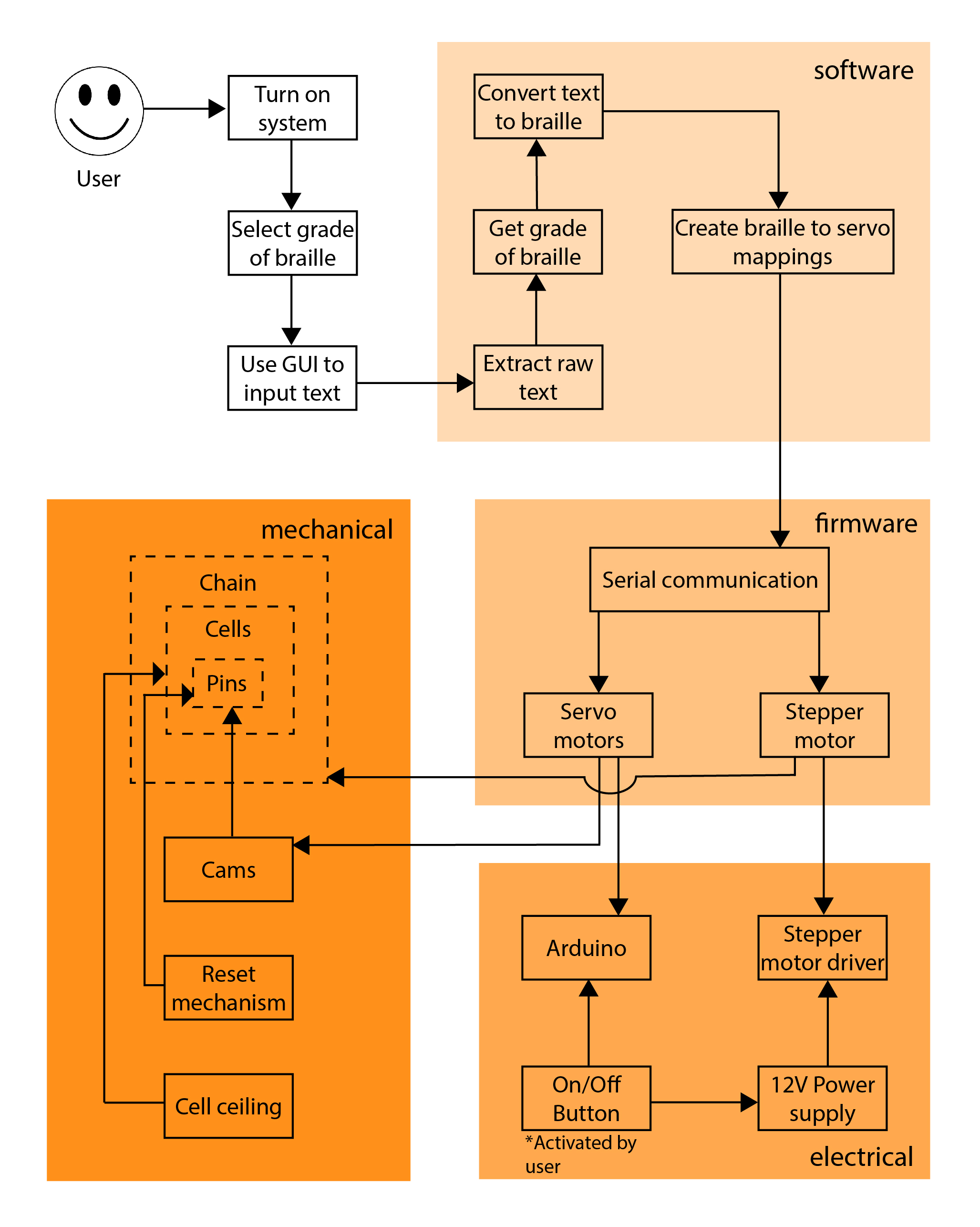
Read to learn more about all the subsystems that make Braille Display work!
The diagram below shows the major components and steps of our system by subsystem: software, firmware, electrical and mechanical.
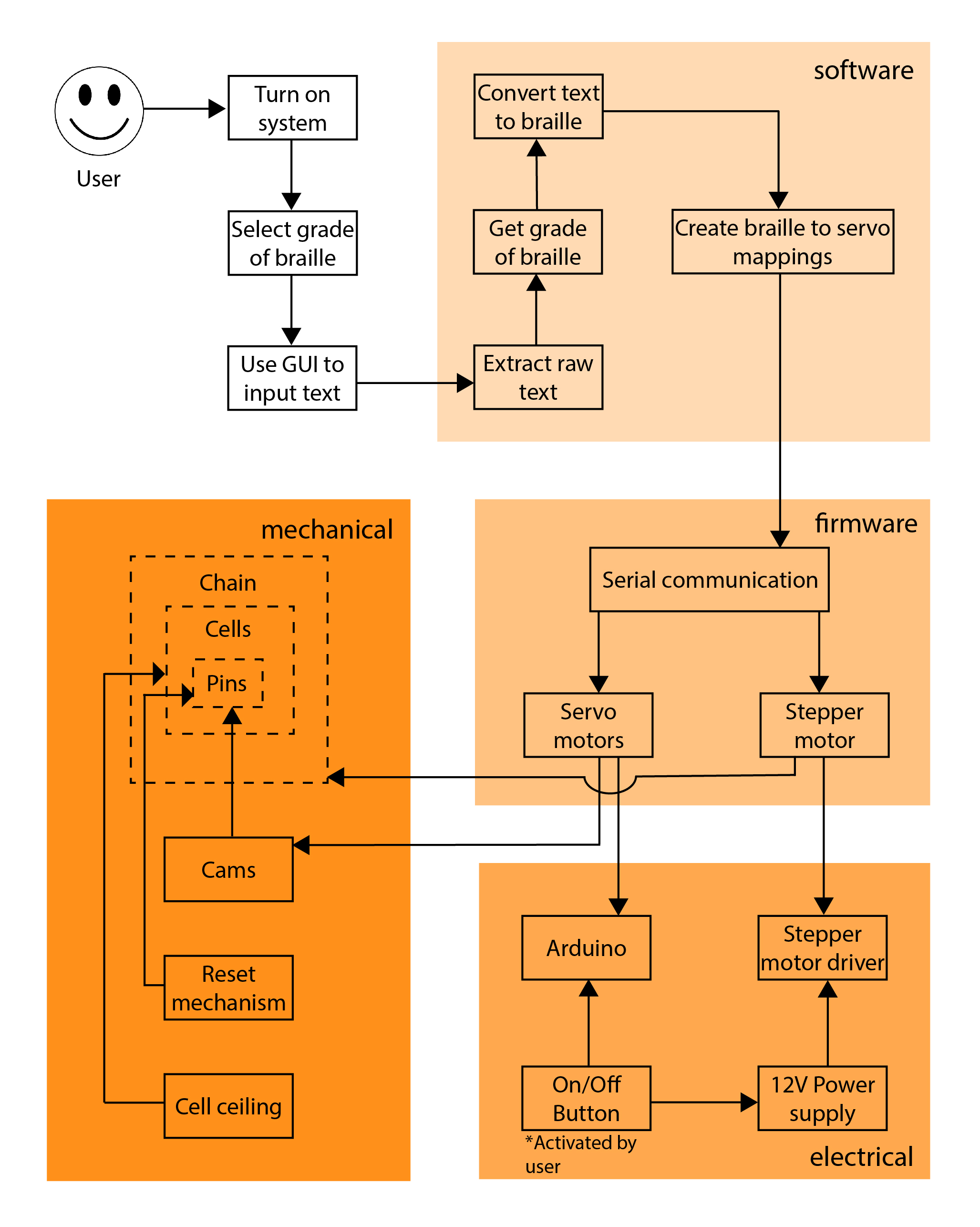
Learn about the many, many components to physically make the braille.
Read about the components and decisions to connect everything.
See the 1s and 0s to make everything move and come together.